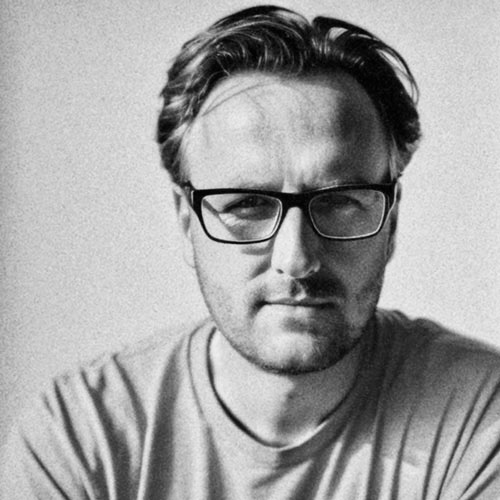WordPress, undoubtedly, powers a significant portion of the internet today. With its ease of use and robust plugin ecosystem, it’s no surprise that WordPress is the platform of choice for millions of websites. However, with great popularity comes great responsibility, particularly when it comes to security.
Security remains a top concern for any website owner, especially those on shared hosting environments where resources are finite and vulnerabilities can be exploited more easily. In the quest to secure their WordPress sites, many turn to security plugins as the go-to solution. While these plugins offer convenience and some level of protection, they may not be the most effective or efficient choice, especially on shared hosting setups.
The Pitfalls of WordPress Security Plugins
1. Performance Impact
One of the primary drawbacks of using security plugins on a shared hosting environment is their potential to slow down your website. WordPress security plugins often run extensive scans, monitor traffic, and perform numerous checks in real-time. These processes consume server resources such as CPU and memory, which can significantly impact your site’s loading times and overall performance. In a shared hosting scenario where resources are shared among multiple websites, this can lead to slower response times and even site crashes during peak traffic periods.
2. Compatibility Issues
WordPress security plugins can sometimes conflict with other plugins or themes installed on your site. This compatibility issue can result in unexpected errors, downtime, or even security vulnerabilities if not promptly addressed. Resolving these conflicts often requires technical expertise and troubleshooting, which may not be readily available to all website owners.
3. Over-reliance on WordPress Ecosystem
Relying solely on WordPress plugins for security can create a false sense of security. While these plugins can offer features like firewall protection, malware scanning, and login security, they are limited by the capabilities of the WordPress platform itself. Sophisticated attacks or vulnerabilities targeting server-level exploits may not be adequately addressed by these plugins alone.
A Better Approach: Server-Side Security Solutions
Instead of relying solely on WordPress security plugins, consider server-side security solutions that offer broader protection and less impact on your site’s performance, especially in shared hosting environments. Here are a few alternatives worth exploring:
1. ModSecurity Web Application Firewall (WAF)
ModSecurity is an open-source web application firewall that operates at the server level, intercepting and filtering HTTP traffic before it reaches your WordPress site. It can mitigate a wide range of attacks, including SQL injection, cross-site scripting (XSS), and other common vulnerabilities. ModSecurity is highly configurable and can be tailored to your specific security requirements without relying on WordPress plugins.
2. Full Server Solutions like Imunify360
Imunify360 is a comprehensive security solution designed to protect web servers from various threats, including malware, viruses, and brute force attacks. It integrates with popular web servers like Apache and NGINX, providing proactive defense mechanisms such as advanced firewall rules, malware scanning, and intrusion detection systems (IDS). Imunify360 operates independently of individual CMS platforms like WordPress, offering a robust layer of protection for all websites hosted on the server. Most reputable hosting providers already offer Imunify360 with their shared hosting.
3. Managed WordPress Hosting Services with Built-in Security
Many managed WordPress hosting providers offer built-in security features such as a Web Application Firewall, proactive monitoring, malware scanning, and server hardening and regular security updates, reducing the need for additional security plugins on your WordPress site.
Conclusion
While WordPress security plugins can provide some level of protection, they may not be the most efficient or effective solution, especially on shared hosting environments where performance and resource allocation are critical. Server-side security solutions like ModSecurity WAF or full server solutions like Imunify360 offer more comprehensive protection without the performance overhead associated with WordPress plugins.
Ultimately, the choice of security measures depends on your specific needs, technical expertise, and hosting environment. By opting for server-side security solutions, you can enhance the overall security posture of your WordPress site while maintaining optimal performance and minimizing the risk of vulnerabilities. Consider evaluating your current security setup and exploring alternative solutions that align with the unique requirements of your website. Your website’s security deserves a robust defense that goes beyond the limitations of plugins alone.